How to Install IPTV in UK – Step-by-Step Guide
Learn how to install IPTV in UK with our easy step-by-step guide. Whether you're setting up IPTV on Firestick, Android TV, Samsung Smart TV, or Roku, we’ve got you covered. Follow these simple steps to stream live sports, 4K movies, and on-demand entertainment using the best IPTV apps like IPTV Smarters Pro and FLIXUS Player.
Why Choose FLIXUS for IPTV in UK?
FLIXUS offers a smooth IPTV experience with premium-quality streaming. Whether you're using an IPTV Smart Player, Firestick, or a Smart TV, FLIXUS makes installation simple and streaming effortless. Enjoy instant access to 135,000+ VOD titles, UK & international live TV, and HD/4K sports.
Step-by-Step IPTV Setup Guide for UK
Follow this quick IPTV setup guide for UK to install IPTV on your preferred device. We’ll walk you through the process for Firestick, Android TV, Samsung TVs, Roku, and more.
How to Install IPTV in UK with FLIXUS Player
FLIXUS Player for Android
Learn how to install IPTV in UK on your Android device with the FLIXUS Player. This app provides seamless streaming of live TV, VOD content, and 4K movies, making it the best IPTV Smart Player.
Download Now
IBO Player Pro for iOS

Set up IPTV in the UK on your iOS device with IBO Player Pro. Enjoy hassle-free streaming of your favorite UK & global channels with the ultimate IPTV app.
Download Now
How to Install IPTV in UK – FLIXUS Player for Android TV and Firestick
FLIXUS Player – Best IPTV App for Firestick & Android TV
Download the FLIXUS Player for your Android TV and Firestick to enjoy seamless IPTV streaming. This app ensures a high-quality viewing experience with live TV, VOD, and series in 4K resolution.
How to Install: Use the link below to download the app:
Download FLIXUS Player
Downloader Code: 335194

IBO Player Pro – Another Great Option for IPTV in UK
The IBO Player Pro is another excellent IPTV app for Firestick and Android TV users. It supports live TV, VOD, and series with smooth performance and an easy-to-use interface.
How to Install: Use the link below to download the app:
Download IBO Player Pro
Downloader Code: 834339

How to Install IPTV in UK on LG Smart TV
Easily set up the best IPTV apps on your LG Smart TV to enjoy live TV, VOD, and series. Below are step-by-step installation guides for IBO Player Pro and IPTV Smarters Pro to ensure a seamless IPTV streaming experience in the UK.
Install IBO Player Pro on LG Smart TV
Set up IBO Player Pro on your LG TV to access live TV, VOD, and series with ease. This app delivers a smooth 4K IPTV experience and an intuitive interface.
Download Link:
Download IBO Player Pro

Install IPTV Smarters Pro on LG Smart TV
IPTV Smarters Pro is an excellent app for LG Smart TV users, offering live TV, VOD, and series in stunning 4K resolution. Its user-friendly interface makes it one of the best IPTV apps for Smart TVs.
Follow these steps to install IPTV Smarters Pro on your LG Smart TV:
- Press the Home button on the remote and open the LG Content Store.
- Search for IPTV Smarters Pro and install it.
- Log in using your IPTV subscription details: Username, Password, and Portal URL.

How to Install IPTV on Samsung Smart TV
Learn how to install IPTV on your Samsung Smart TV to access live TV, VOD, and series in high definition. Follow our step-by-step guide to set up top apps like IBO Player Pro and IPTV Smarters Pro for the ultimate IPTV streaming experience in the UK.
How to Install IBO Player Pro
Set up IBO Player Pro on your Samsung TV for smooth 4K IPTV streaming with a user-friendly interface.
Download Link:
Download IBO Player Pro

Installing IPTV Smarters Pro on Samsung TV
IPTV Smarters Pro is a top-rated app for Samsung Smart TVs, offering live TV, VOD, and 4K content. Follow these steps to install it:
- Press the Smart Hub button on your Samsung remote.
- Open the Samsung App Store and search for IPTV Smarters Pro.
- Click Install and launch the app.
- Log in using your IPTV subscription details: Username, Password, and Portal URL.

How to Install IPTV on Roku TV in the UK

Setting up IPTV on Roku TV is quick and easy with IBO Player Pro. Follow this guide to install the app and enjoy seamless 4K IPTV streaming for live TV, VOD, and series in the UK.
Download & Install IBO Player Pro on Roku:
- Press the Home button on your Roku remote.
- Go to Streaming Channels and open the Roku Channel Store.
- Search for IBO Player Pro and select Install.
- Once installed, launch the app and log in with your IPTV details.
Direct Download Link:
Get IBO Player Pro on Roku

Download & Install Smarters Pro for Windows
What is Smarters Pro?
Smarters Pro is a powerful video player that lets users stream Live TV, Movies, and Series seamlessly. It supports multiple platforms, including Android, iOS, Windows, macOS, Web Browsers, and Smart TVs.
This IPTV player is compatible with various playlist formats, including:
- Player API Based Playlist
- 1-Stream Panel API
- M3U Playlist / URL
Download Smarters Pro for Windows
Click the link below to download the Windows version:
Download Smarters Pro for Windows
Official Website:
smarterspro.com
Web Version:
webtv-new.iptvsmarters.com
How to Use Smarters Pro on Windows
Once installed, follow these steps to start streaming:
- Open the Smarters Pro application.
- Enter your IPTV subscription details (Username, Password, and Portal URL).
- Choose between Live TV, Movies, or Series and start streaming!
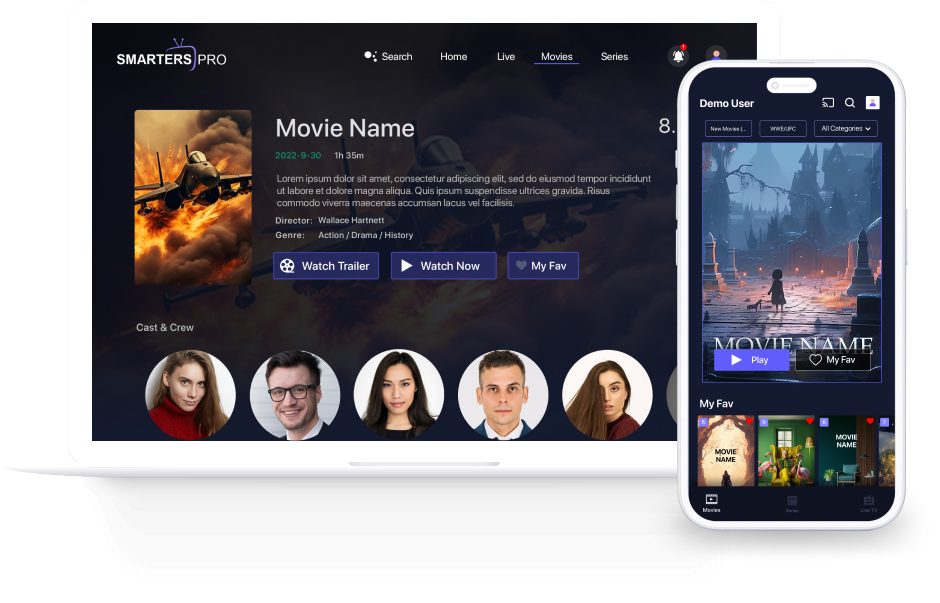
How to Install IPTV in UK on MAG Box
Follow this guide to set up IPTV on MAG Box (models 250/254/256) and enjoy live TV, VOD, and series. This step-by-step guide ensures a seamless IPTV installation process in the UK.
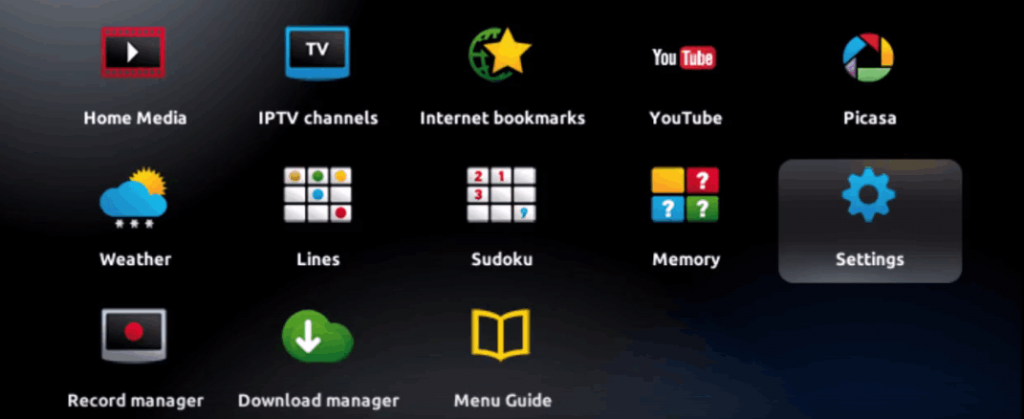
Step 1: Access the Main Portal and Settings

Step 2: Press 'System Settings'

Step 3: Click 'Servers'

Step 4: Select 'Portals'
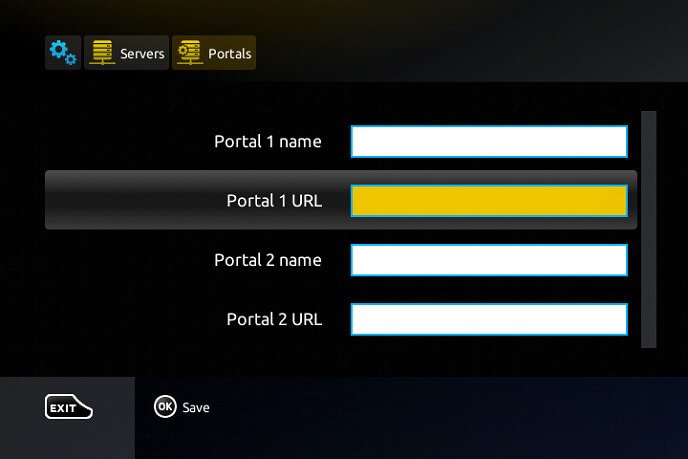
Step 5: Enter 'Portal 1 Name' & 'URL'
Ready to Get Started with the Best IPTV Service in the UK?
Explore our IPTV pricing plans and start your seamless streaming journey today. If you need assistance with installation or setup, our support team is here to help.
